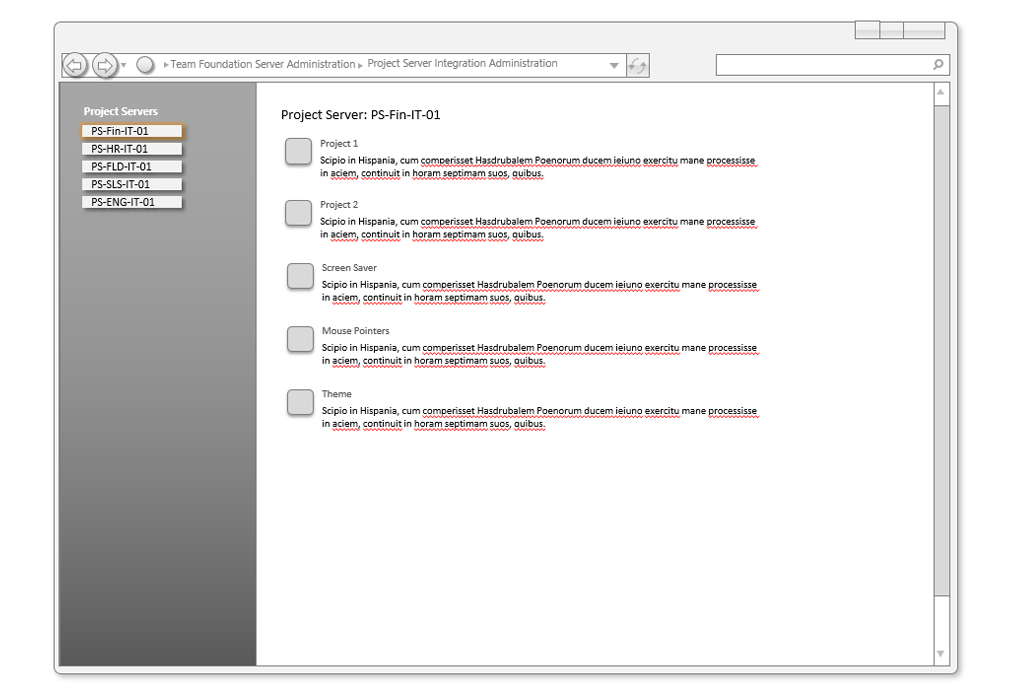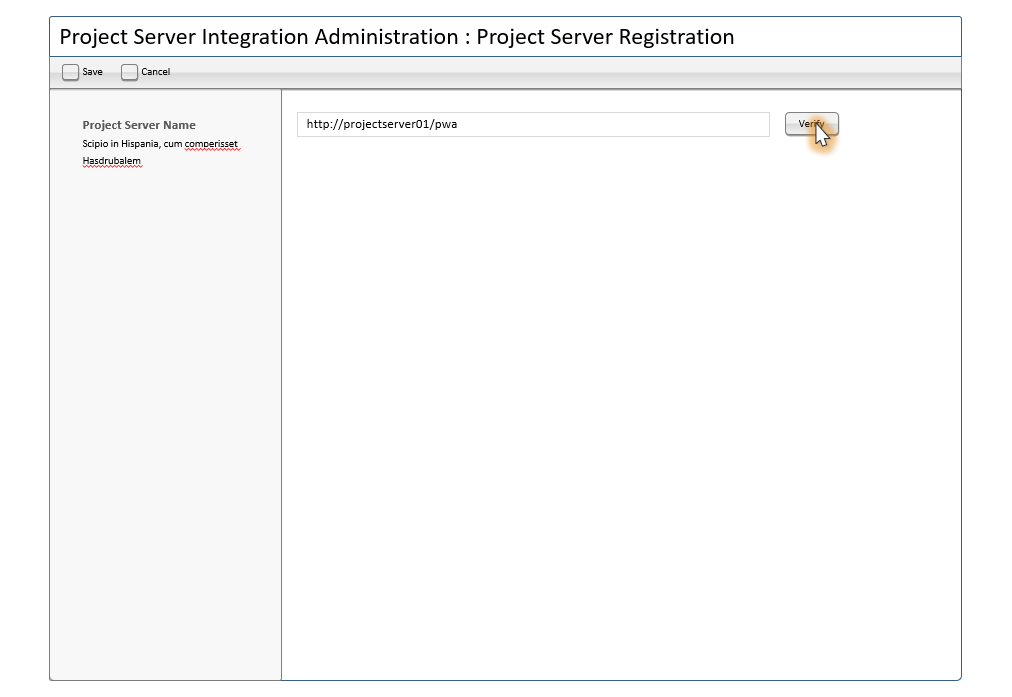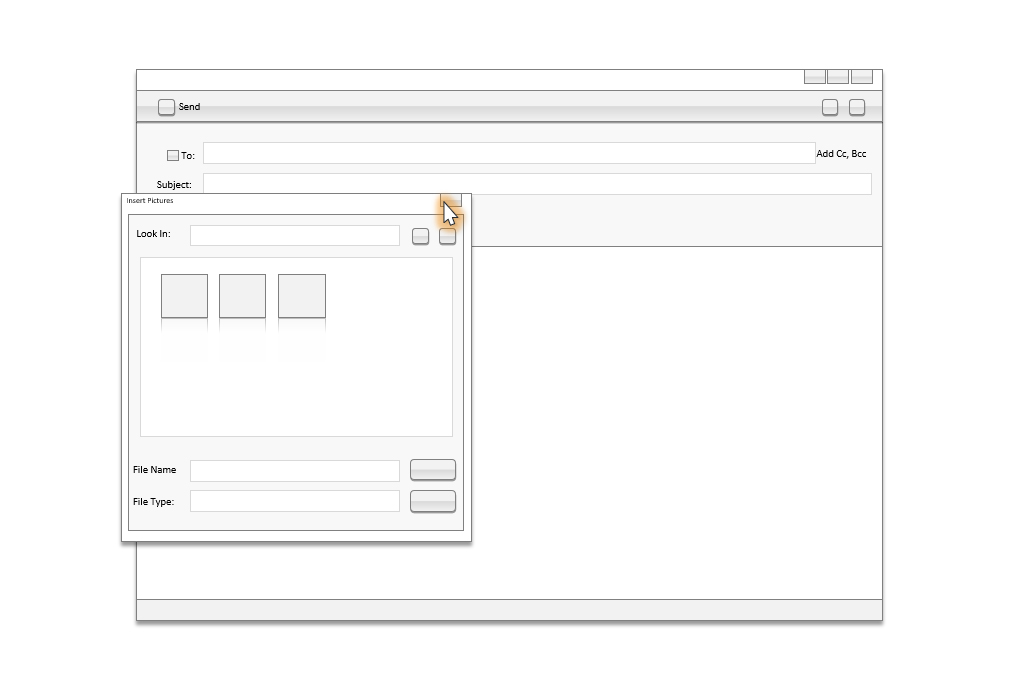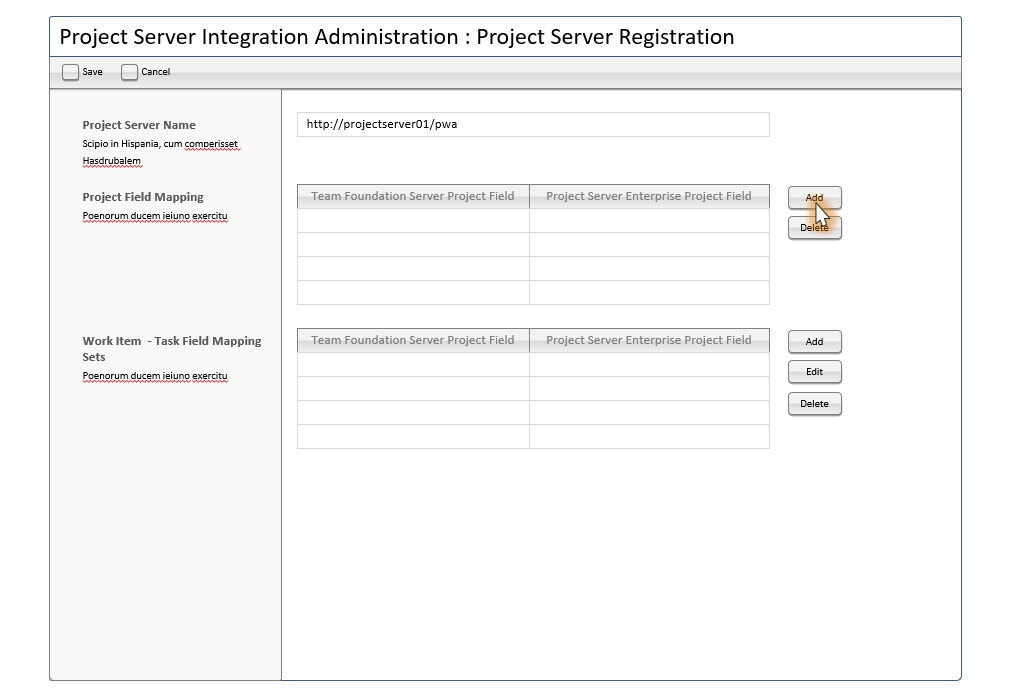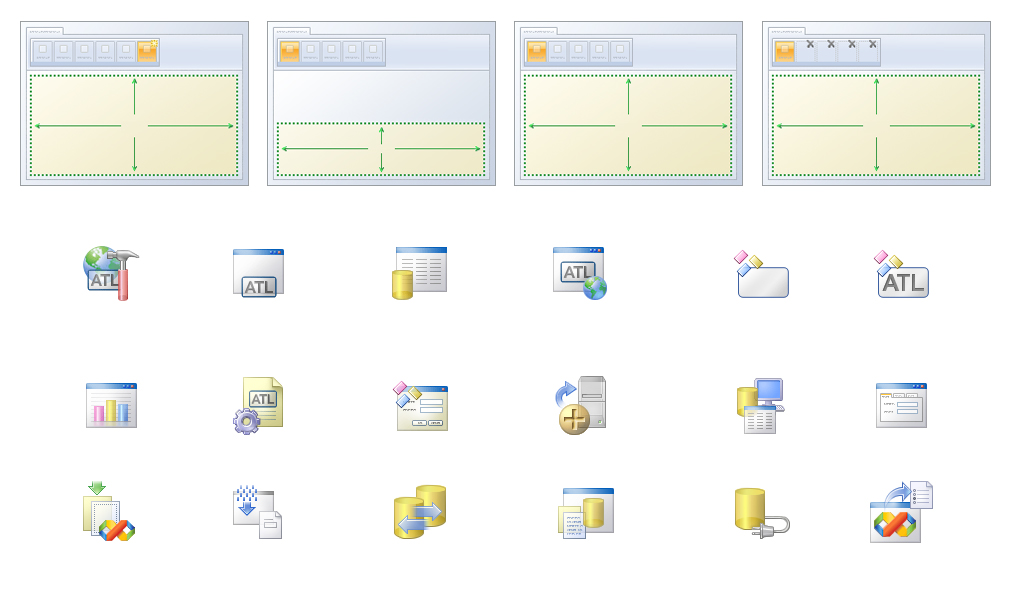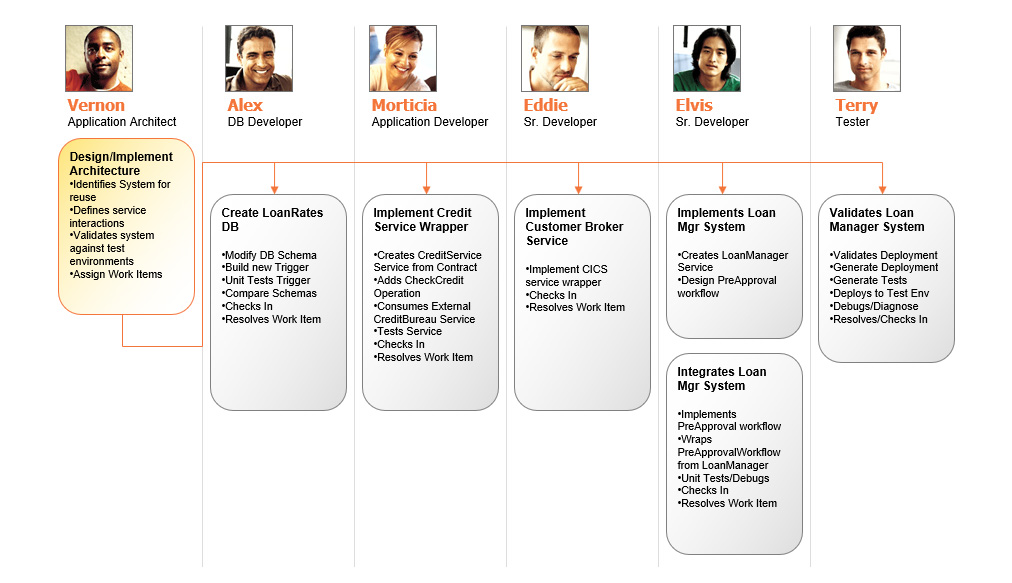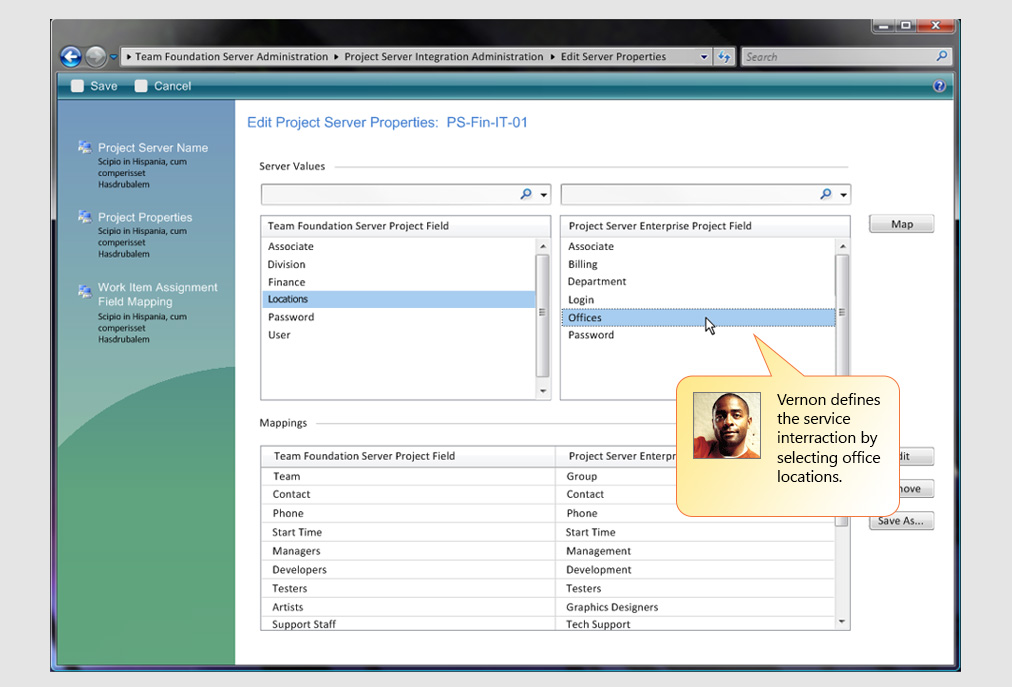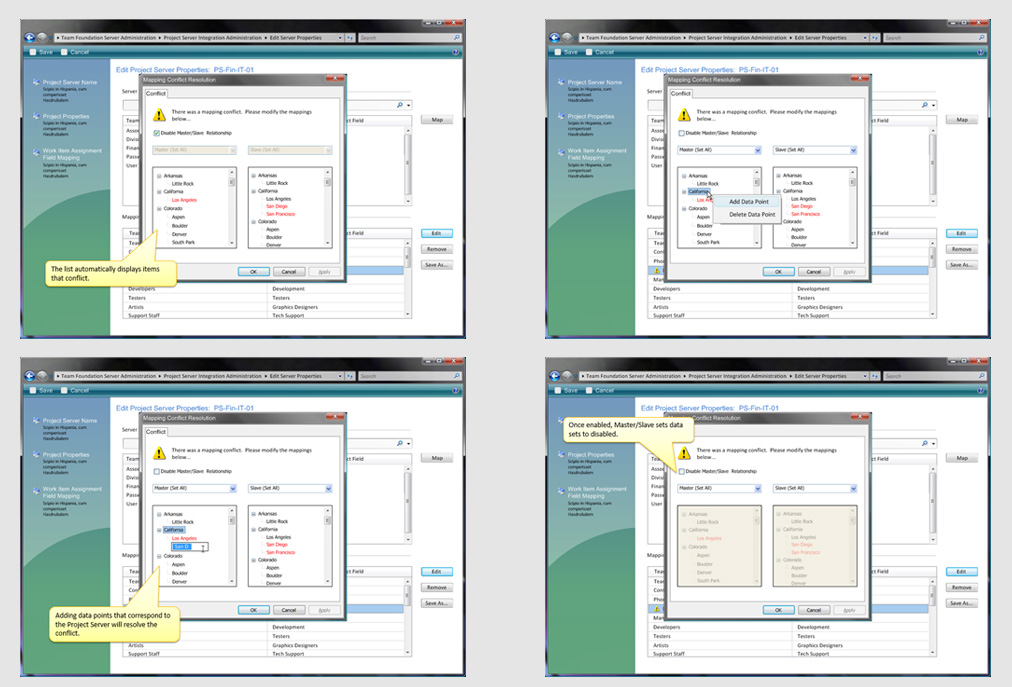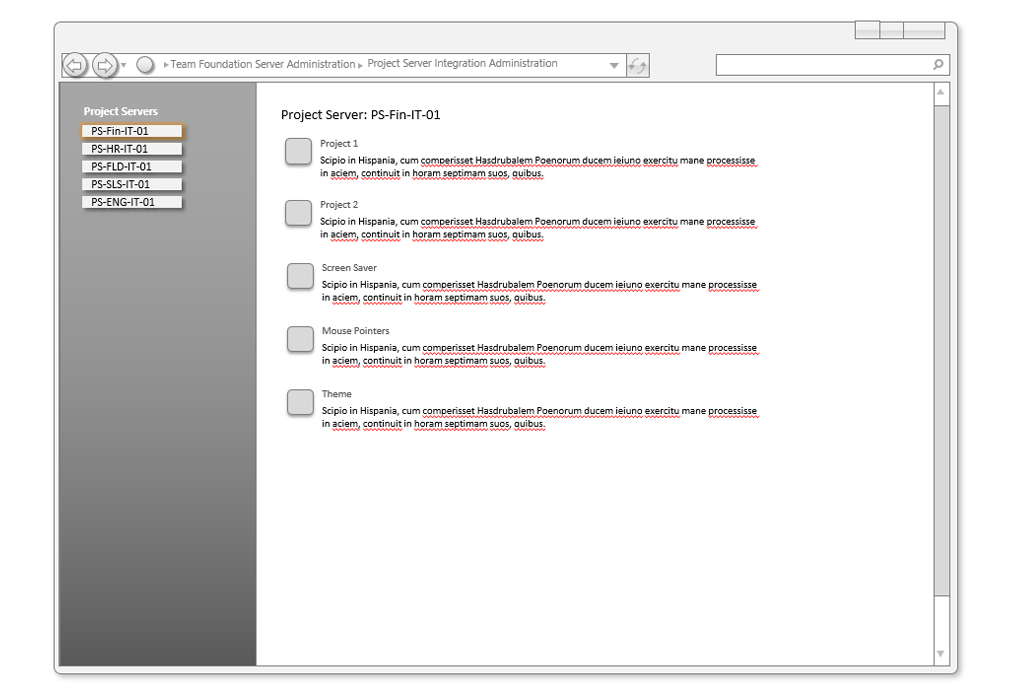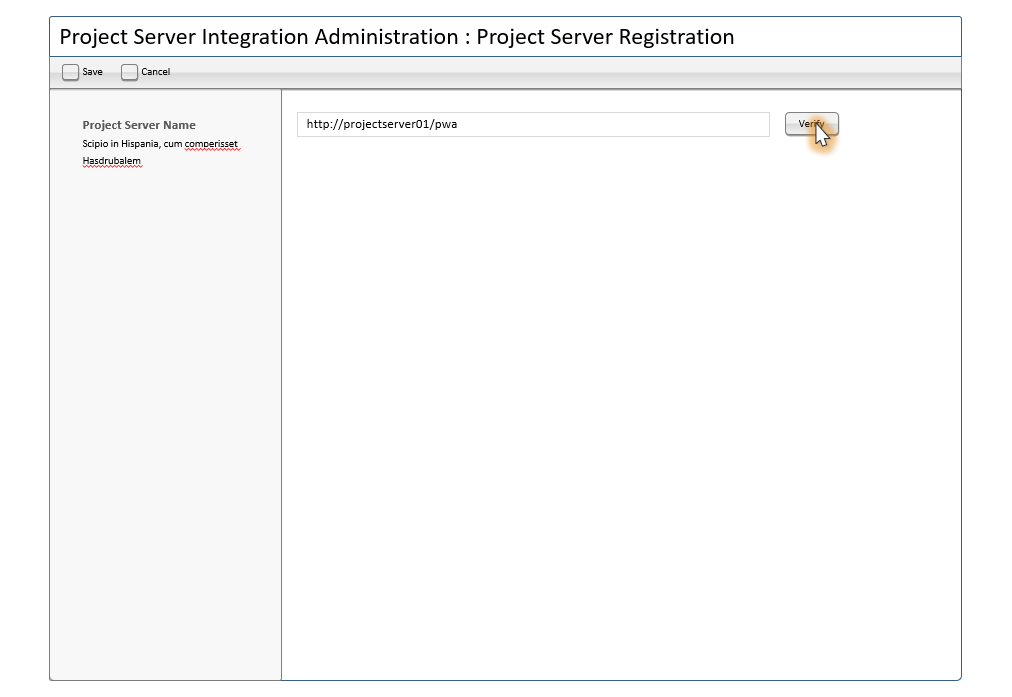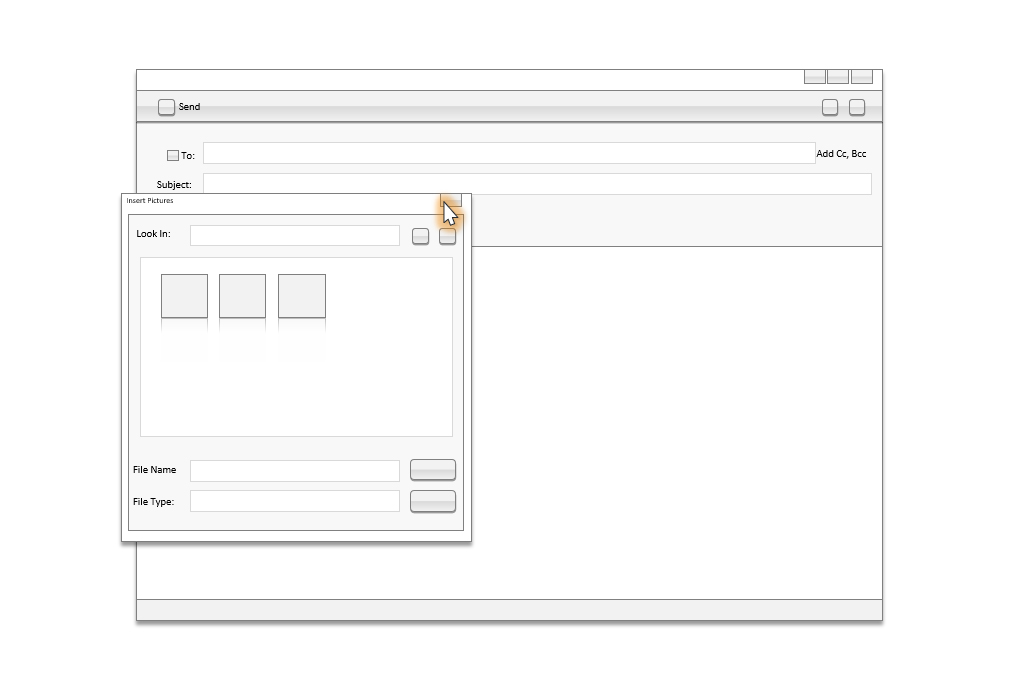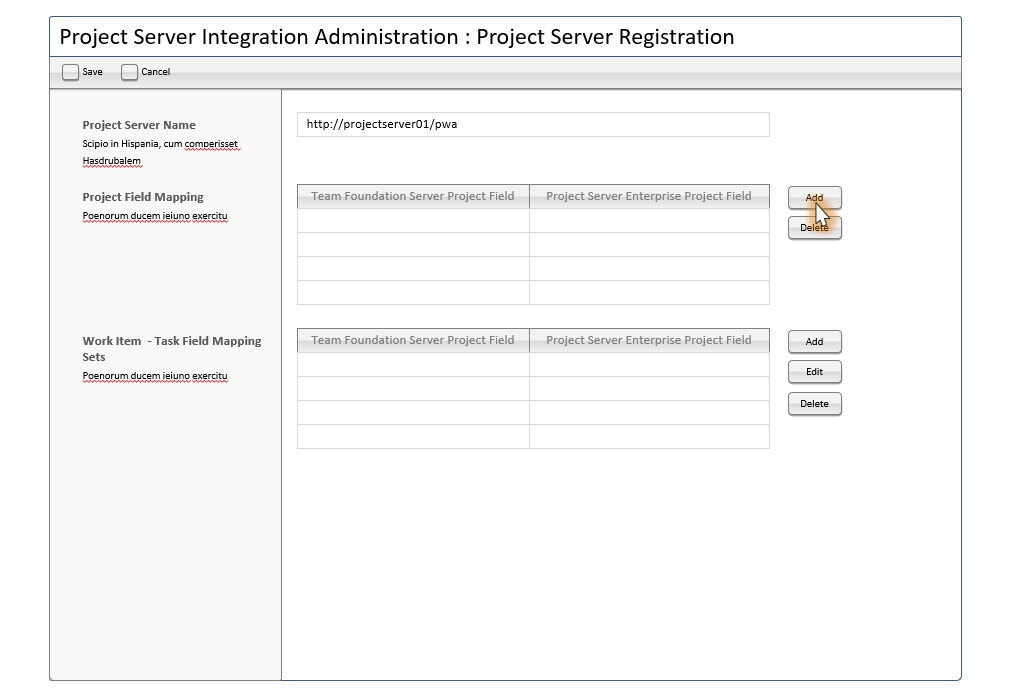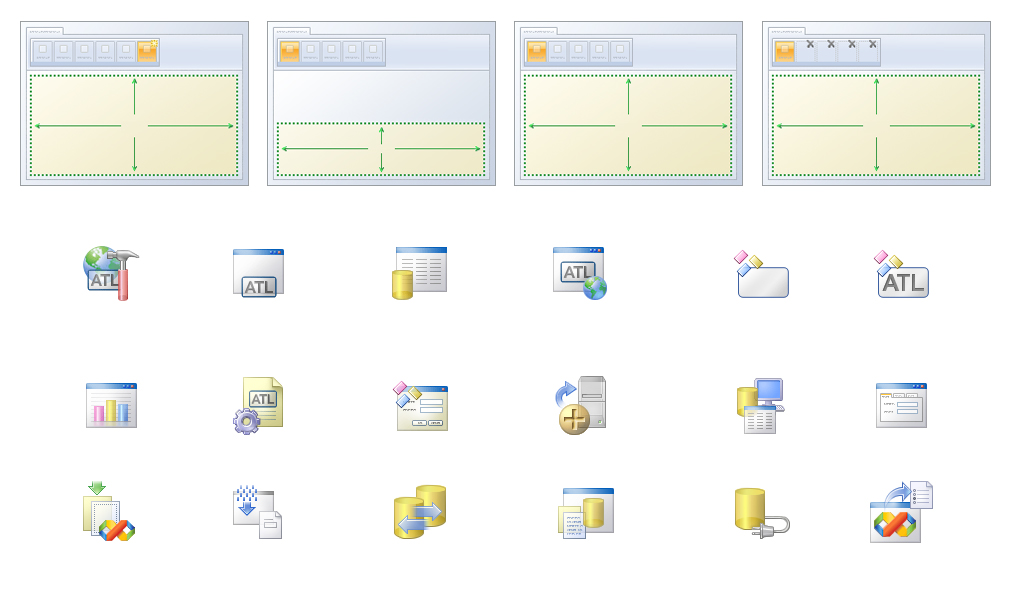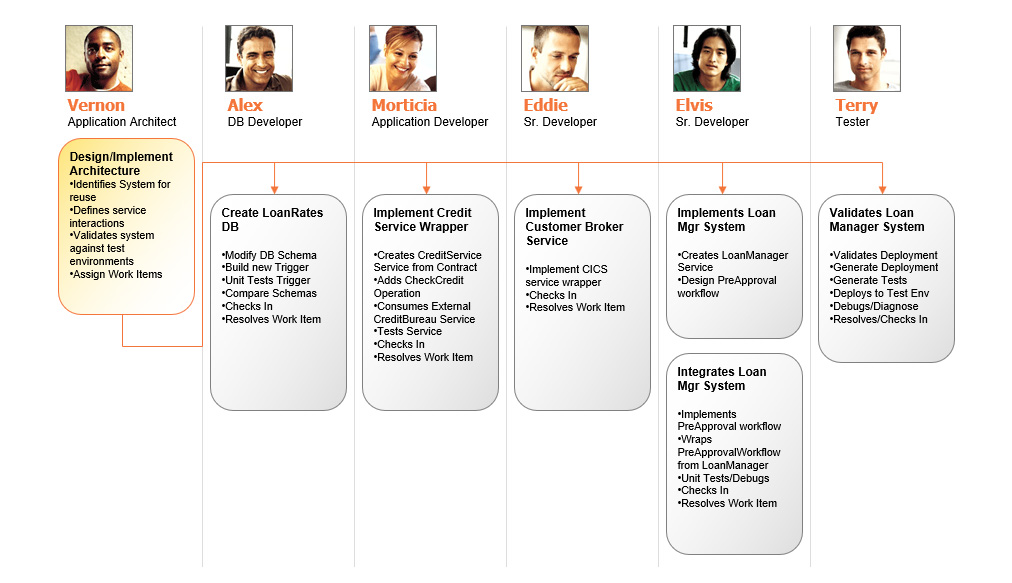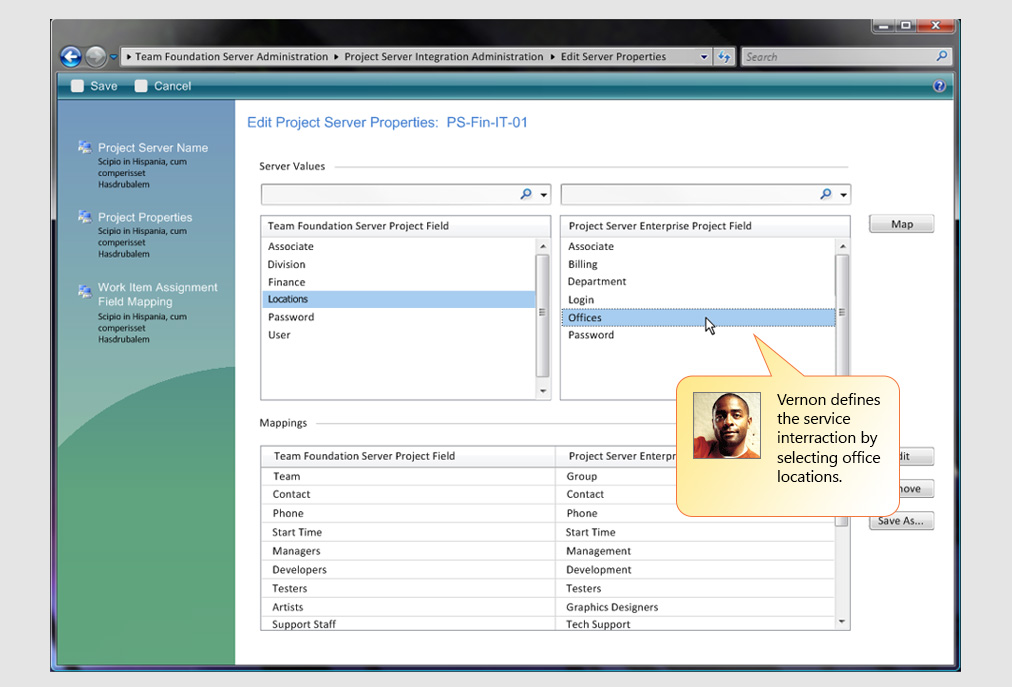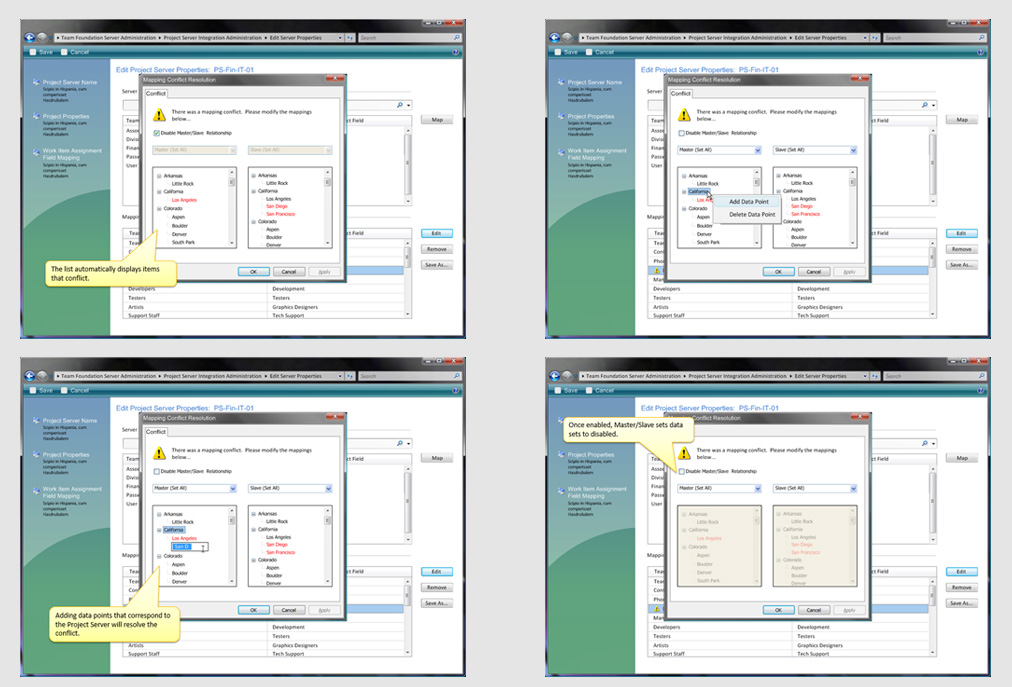Visual Studio
UI Design | UX Research | 2008 - 2009
Background & Technology
If you're a developer, you've heard of Visual Studio. Microsoft Visual Studio is an Integrated Development Environment (IDE). It's used to develop code and programs for websites, web apps, web services, and mobile apps. It's basically a super editor which makes coding easier and more intuitive. Each product cycle sees new functionality shipped with the latest version. Built-in languages include C, C++, Visual Basic, .NET, C#, JavaScript, XML, HTML, and CSS, to name a few. With each new version, new languages are supported, and new features are needed to support them. Furthermore, new scripting-assist tools are added for things like error-checking, reporting, and team services. To accommodate this rapid and continued evolution, and to keep up with competitors, Visual Studio has multiple mid-rise office buildings dedicated to it's continued development.
Tools
As a UI Designer and UX Researcher at Visual Studio, I prototyped concepts for future versions, in some cases designing for projected versions out to a decade, including UI designs and wireframe mockups. Some of the tools used included Photoshop, Microsoft Visio, and Microsoft PowerPoint. Some fully rendered mockups were animated using Flash. When mockups were fully rendered the final picks were to be passed on to the developers for implementation.
For the VS User Experience Team I developed a custom User Interface Guidelines application, complete with screenshots and callouts of existing and future interfaces and concepts, and with Microsoft usability standards. I then facilitated propagation across the Microsoft Network.
UX Summary
When conducting extensive UX Research, I engaged in the following tasks:
- Met with Project Managers and UI Designers to discuss the expected direction of new tools and functions to be added.
- Created flow charts and wireframes using MS Visio.
- Created personas to emulate user interaction with Visual Studio.
- Acquired extensive feedback from developers wishing to provide details regarding their real-world experiences.
- Created high-fidelity prototypes, including motion studies where applicable (Photoshop & Flash).
- Performed user testing in Microsoft's usability labs.
- Worked with Development to integrate new UI elements into the final build.
Visual Design
While Visual Studio looks like a Microsoft product, the types of configurations, and sheer number of functional scenarios, made for an interesting challenge for even the best of the designers. Even adding a single icon required well over 30 team members to weigh in, with over a week of deliberation. Because Visual Studio is used by the global community, the colors used, and the iconography had to consider a vast array of cultures and languages prior to final implementation. This made designing for this product a very educational experience, indeed.